A well-designed UI not only looks good. It helps you convert casual visitors into loyal customers. This article will help you understand the role of UI in marketing and how it can increase sales and do much more for your brand.
What is UI and Why It Matters in Marketing
UI refers to the visual and interactive parts of a digital product. Think of menus, buttons, color schemes, typography, and layout. These elements work together to guide users through a journey. The better the UI, the smoother that journey becomes.
For marketers, a seamless interface is key. A messy layout, unclear call-to-action, or hard-to-read text can drive users away.
A very good example of UI in websites is Airbnb. As you scroll, the sticky search bar remains at the top of the page, allowing users to easily search for their next trip. They also utilize a clear and inviting color palette with light whites and gentle reds, making it easy and intuitive to navigate. The CTAs are always easy to find, directing users through the booking process with ease.

On the other hand, a clean and intuitive UI draws people in, keeps them engaged, and leads them exactly where you want them to subscribe, sign up, or make a purchase.
How UI Design Boosts Conversions and Retention
A well-crafted UI can be the difference between a quick exit and a completed transaction. Here’s what makes the magic happen:
- First impressions count: Users take just a few seconds to decide if they want to stay on a site. An appealing and easy-to-navigate UI can convince them to stick around.
- Guides user actions: Buttons, visuals, and layout help direct users toward key actions, such as clicking the “Buy Now” or “Get Started” button.
- Builds trust: A professional-looking interface signals reliability. Users are more likely to trust and return to a site that looks and feels polished.
- Reduces friction: A well-designed UI removes roadblocks. Users don’t have to think too hard or hunt for information when everything is where it should be.
Why Navigation and CTA Placement Matter
Navigation isn’t just about menus; it’s about helping users feel confident as they explore. The clearer the structure, the easier it is for them to find what they need. Smooth navigation means fewer drop-offs if they’re looking for information, a product, or a form.
The placement of Calls to Action (CTAs) can also shape outcomes. Eye-level buttons, high-contrast colors, and concise text help push users to act. If someone has to scroll endlessly to find a CTA or gets confused by vague copy, you’ve likely lost them.
Typography, Color & Microinteractions
Typography isn’t just about looking pretty. Font size, weight, and spacing determine how readable and digestible your content is.
Pair that with an appropriate color palette, and you can communicate your brand’s personality. A luxury brand, for example, might choose a black-and-gold palette, while a wellness brand would probably go for soft greens and neutrals.
Then we have micro interactions, tiny things that happen with every user interaction, such as when a button turns a different color when you hover over it. These little details give feedback and make the experience interactive and alive.
Avoiding UI Mistakes That Sabotage Marketing
Let’s face it: bad UI drives users away. Here are some common design errors that can hurt your marketing:
- Unresponsive mobile design: If your site doesn’t work well on phones, you’ll lose visitors fast.
- Slow-loading pages: People expect sites to load quickly; anything in more than three seconds, and many will leave.
- Cluttered or confusing layout: If users can’t figure out what to do next, they won’t stick around.
- Inconsistent branding: When fonts, colors, or tone change from page to page, your brand looks sloppy.
These mistakes create friction, which means fewer clicks, fewer purchases, and lower retention.
The Role of Data in UI
Improving UI isn’t just about looks; it’s about performance. That’s why marketers rely on data to tweak and test designs. Here’s how:
- A/B Testing: Show users two different versions of a webpage to see which performs better. This helps decide what layout, CTA, or color scheme works best.
- Heatmaps: These tools track where users click, scroll, and hover. You can see what gets attention and what gets ignored.
- User Feedback: Sometimes, the best insights come straight from the user. Ask for feedback and use it to fix problem areas.
These methods help you spot what’s working and what’s not so you can keep improving your interface and boosting your results.
Making Your UI Work Across All Devices
Responsive design is no longer optional. With more people browsing on mobile devices than ever before, your site must adapt to different screen sizes. A responsive UI means no pinching, zooming, or struggling to click tiny buttons on a phone.
Bonus: Google ranks mobile-friendly sites higher. So, improving your UI can help your SEO too. When your UI looks and works great on all devices, it gives users a better experience and improves conversions.
The Psychology Behind Good UI
Well-designed user interfaces are not only guidance, they also shape users' emotions and behaviors. So, what is the correlation between psychology and user interaction? Psychologists study the human mind, and smart marketers use that knowledge to maximize the impact of their message.
Emotions, for example, are impacted by color. Blues and greens tend to be calming and trustworthy; reds and oranges create a sense of urgency. By making strategic color choices, you can guide users to take action, whether clicking a button or making a purchase.
The layout and spacing are important, as well. It reduces the load on the user's brain, so everything will be simpler and clearer for them to focus on how to act.
For example, if the process feels jumbled or complicated, users are likely to exit. Simply the choice of font can change perceptions. Fonts with rounded edges tend to seem friendly and safe; sharper fonts feel more serious or courageous.
By using these underlying psychological elements, companies can create interfaces that inspire trust, eliminate hesitation, and drive action.

Success vs. Failure: Real UI in Action
Let’s compare two brands to see how UI can make or break the customer experience.
Brand A is a modern clothing store with clean product pages, a sticky “Add to Cart” button that follows you as you scroll, and smart filters that work.
The site loads quickly, images are crisp, and everything just feels smooth. Users can browse by category, see what’s in stock, and get product recommendations tailored to their taste.
As a result, conversions are high. People not only buy but also come back, recommend the store, and trust the brand.
Now, let’s look at Brand B. It’s also a clothing store, but its UI tells a very different story. Giant banners cover half the page, the site is slow to load, and when you finally get to the products, the filters are clunky or don’t work at all.
The fonts are too small to read comfortably, the buttons are either hidden or unclear, and you can’t tell what’s clickable and what isn’t. Users get frustrated fast.
They click around aimlessly, abandon their carts, and exit the site, often within seconds. They don’t return, and worse, they may leave with a negative impression of the brand.
This isn’t just about aesthetics. It’s about how UI supports your business goals. A seamless interface guides users intuitively, builds trust, and removes friction.
FAQs
1. How does UI design impact customer trust?
A clean and consistent UI signals professionalism, making users more likely to trust and stay loyal to your brand.
2. What’s the difference between UI and UX in marketing?
UI is about the look and layout, while UX focuses on the user’s overall journey. Both work together to enhance digital marketing.
3. Why should I invest in data-driven UI testing?
It helps you understand user behavior and improve your design based on what works, leading to better results and more conversions.
Bringing It All Together
UI is more than design, it’s a marketing powerhouse. From attracting users to helping them complete actions, UI plays a major role in how your brand performs online. A beautiful, responsive, and intuitive interface isn’t just nice to have, it’s essential.
So, what should your next move be? Start reviewing your UI from the eyes of your customers. The better your interface, the more likely you’ll gain conversions, loyalty, and long-term success.
Want to make your UI work harder for your marketing? Partner with Digitorm, the experts in performance-driven digital experiences.
The User Interface, also known as UI, creates a major impact on how your customers think about your brand and interact with it online. Be it a website or an app, it is the first and the last thing anyone who visits you will remember.
.png)





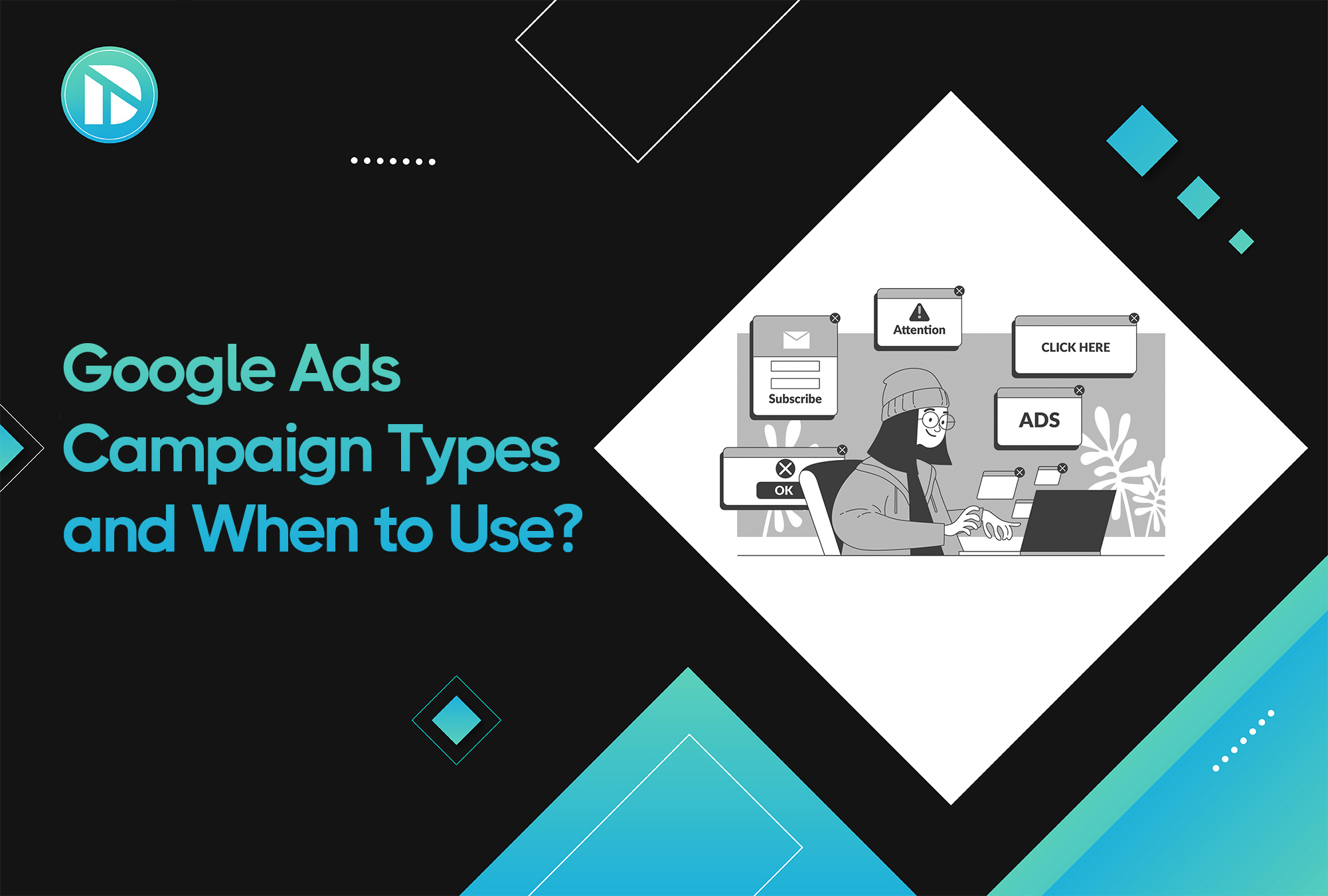


.jpg)
