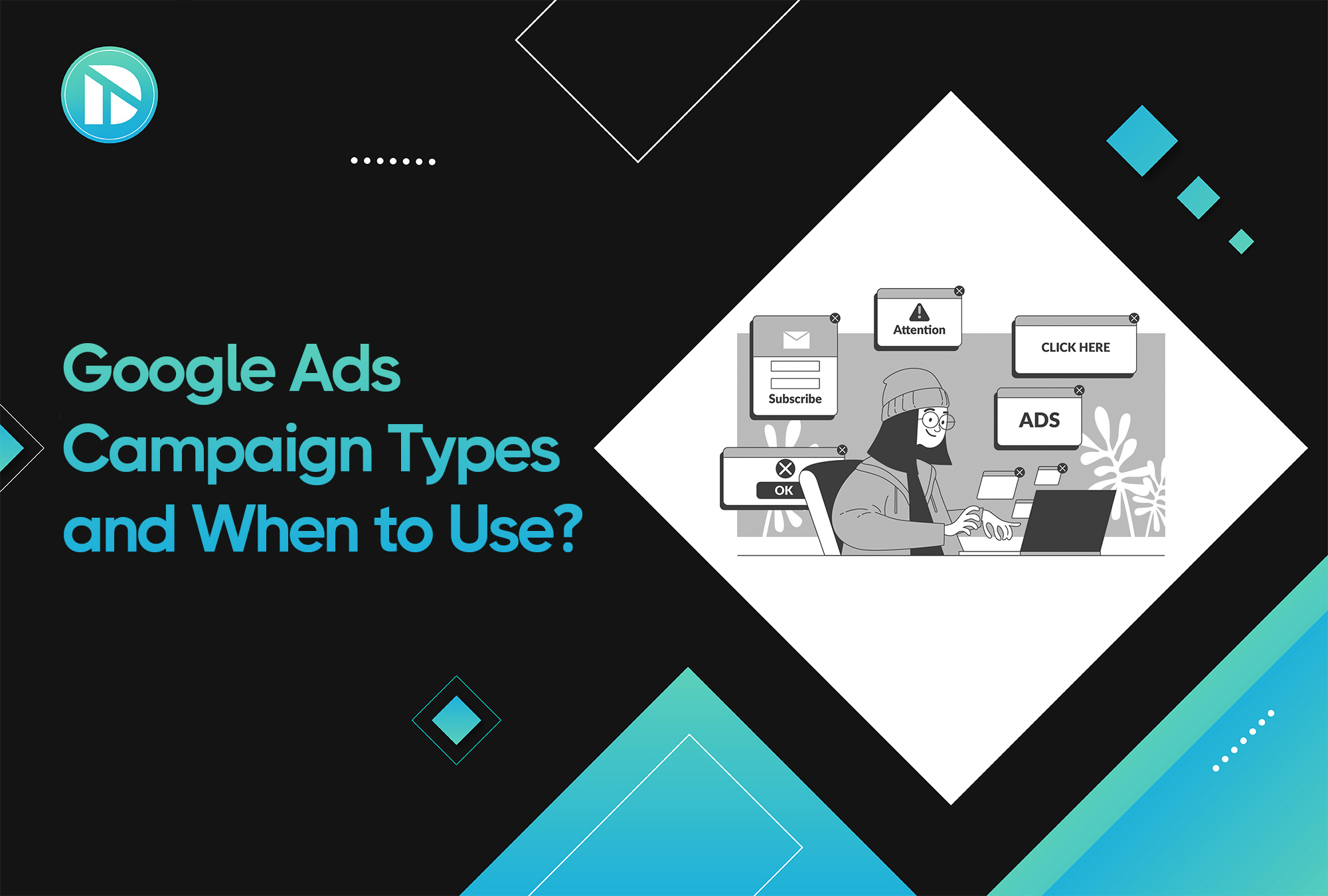Running a small business comes with many challenges, one of them being managing customer data efficiently. If you've ever found yourself drowning in a sea of customer details, it may be time to explore CRM software for your business.
At its core, a CRM software is all about organizing and managing customer data, building long-lasting customer relationships, and driving business growth.
In the world of CRM, HubSpot takes center stage. With an estimated 4.76% market share, HubSpot's provides one of the best CRM for startups. This user-friendly and integrated platform goes beyond the basics of customer management. It offers small businesses a simple yet powerful solution to their operational challenges.
In this HubSpot CRM guide, we'll take a closer look at the free CRM tool – its benefits, implementation, and best practices.
Ready to simplify your business operations and supercharge your customer management? Let’s dive in!
Why HubSpot Free CRM is a Great Choice for Small Businesses
In the world of business tools, simplicity is often the unsung hero. Among the various options available, HubSpot CRM is the clear winner when it comes to keeping things simple and user-friendly.
Here are a few reasons why HubSpot is one of the best CRM for startups:
Free and Easy – A Winning Combo
One of the features of HubSpot CRM is its simplicity combined with being entirely free. No hidden costs, no complicated setups. This makes it a wise choice, especially for those looking for budget-friendly yet practical solutions.
Efficiency at its Core
Sales managers love HubSpot CRM for a reason. It supercharges efficiency by streamlining the entire sales process. In a world where time is money, efficiency becomes a game-changer.
Learn It in Minutes, Not Hours
It can be intimidating to learn how to use a new tool, but not HubSpot CRM. Its features are easy to grasp, reducing the learning curve significantly. This means teams can adapt quickly without extensive training.
Versatile Features
HubSpot free CRM is simple yet versatile. From adding contacts to managing sales pipeline info, it handles various tasks seamlessly, helping you track customer data and build relationships.
Getting Started with HubSpot CRM
Here’s a step-by-step guide to effortlessly setting up HubSpot's free CRM for your business:
Step 1: Setting up your account
Visit HubSpot’s website and click on ‘Get started free’ to set up your account. You will be redirected to the signup page, where you can use your Google, Microsoft, or simply email to create an account.

Once you sign up, HubSpot will ask for your company name and domain to create your account. Next, you’ll have to answer a few simple questions to help HubSpot understand your business. These questions include:
- Number of employees
- Your industry
- Your role
- Whether you have previously used a CRM or not
Once you answer these questions, click ‘Finish sign up’. Congrats, you’re in!
Step 2: Add contacts
Once your account is set up, navigate to the CRM dashboard. You can seamlessly add contacts by navigating to the Contacts tab on the top left. To create a contact, you will have to fill in data like name, email, contact type, etc. After adding this information, click on the ‘Create Contact’ button. Repeat the same steps for each contact.
You might be thinking, “What if I have a large number of contacts to add? It will take me days to add them all.”
Not really.
Thanks to HubSpot’s Import feature, you can import your contacts in bulk by uploading a CSV, XLS, or XLSX file with the required information.

After you’re done adding contacts, you’ll be able to view them all in the Contacts tab. You will also see an option to add filters to simplify the searching process.
Added wrong information? Not a problem! You can easily edit or update the information for each contact.
Step 3: Invite your team
You probably work with a team to manage your clients/customers. HubSpot gets it; that’s why it offers the opportunity to add your team members to the account to start collaborating in HubSpot.
You can invite as many users as you want and customize each user’s permissions. Once they get the invite in their email, they can log in and set up their profile.
Step 4: Create deals and define stages
If you struggle to keep track and manage multiple deals at the same time, HubSpot free CRM is here to save the day. It can help you simplify and automate your sales process. Here’s how to create deals in HubSpot and define stages and actions:
1. In your HubSpot account, navigate to Sales > Deals.
2. You’ll see an option to ‘Create deal’ on the upper right side. Click on it, and a panel will appear where you’ll enter the details of the deal.
3. Once you add the details, click Create. You’ll be redirected to a new window showing the dashboard for the particular deal.
.png)
Through the dashboard, you can edit the deal, create notes, send an email, schedule a meeting, and do much more. Sounds awesome, doesn't it?
Note: Some of the features listed here are part of the paid plans.
Step 5: Manage tasks
HubSpot free CRM is an all-in-one tool that also lets you assign and manage tasks for your team. Simply navigate to Sales > Tasks. Click on ‘Create Task’ and enter details, including type, priority, assignee, and due date. Easy, isn’t it?
Step 6: Manage meetings and connect calendar
Under Sales, you can also find Meetings. Here, you can create 1 free scheduling page per user, helping you set up meetings more easily. You can also connect your Google calendar or Office 365 calendar with your HubSpot CRM to automatically sync your meeting schedule with your calendar.
__Horizontal.png)
Step 7: Streamline marketing efforts
Besides automating the sales process, HubSpot free CRM can also help streamline your marketing efforts.
Under Marketing, you can view different tools, including ads, email, and landing pages.
.png)
HubSpot free CRM gives you an option to connect all your ad campaigns, including Google and Facebook. Moreover, you can send up to 2000 emails a month and create 5 smart lists. And that’s not it… you can even create a landing page for free!
Step 8: View analytics and reports
Besides the plenty of sales and marketing features HubSpot free CRM offers, it also has a reporting section. To get an overview of your analytics, go to Reporting > Dashboard. Here, you can see your team activities, contacts created, deals closed, revenue, and more.
A lot of features in the Reporting section are paid, but the dashboard is a free (and great) place to manage your reporting.
Step 9: Explore integrations and extensions
HubSpot CRM is designed to integrate seamlessly with other essential tools and applications. You can explore a variety of integrations, such as email, social media, and accounting software, to streamline your operations further.
The HubSpot Marketplace offers a range of add-ons and extensions. It allows you to customize the platform to suit the specific needs of your business. This adaptability ensures that HubSpot CRM can evolve alongside your growing business requirements.
Frequently Asked Questions About HubSpot CRM
1. Is HubSpot's free CRM really free, and are there any hidden costs?
HubSpot's free CRM is indeed free to use, with no expiration date. There are no hidden costs for the features included in the free version. However, HubSpot offers additional advanced features and capabilities through its paid plans. Businesses can choose to upgrade to these plans for more comprehensive tools and functionalities as their needs grow.
2. How many users can access HubSpot's free CRM, and is there a limit on the number of contacts?
HubSpot's free CRM allows unlimited users, making it accessible for your entire team. Regarding contacts, there is no limit on the number of contacts you can add to the CRM. However, limits may apply to the number of emails you can send or specific features available in the free version.
3. Can I integrate HubSpot's free CRM with other tools and platforms?
Yes, HubSpot's free CRM can integrate with a wide range of tools and platforms, including email services like Gmail and Outlook, social media platforms, and other HubSpot tools. This integration capability allows for a smoother workflow and the ability to centralize data from different sources.
Wrapping It Up
HubSpot free CRM offers several features that can really make a difference for small businesses, making it one of the best CRM for startups. It simplifies tasks, helps keep track of customer interactions, and offers insights to help your business grow. By taking advantage of this tool, you can focus more on what matters – serving your customers and growing your business.
For any small business looking to streamline their operations without spending a lot, HubSpot's CRM is definitely worth considering. It's a practical step towards working smarter and achieving more.
Get started with HubSpot free CRM today!
Disclaimer: This article contains affiliate links, meaning we may earn a commission at no extra cost to you if you purchase through them. Our commitment to honesty means we only recommend tools and products we truly believe in, ensuring our recommendations are genuine and not influenced by potential earnings.
.png)