Meta display ads, whether on Facebook or Instagram, are a powerful way to reach your audience. One feature that can make your ad even more effective is the use of a call-to-action (CTA) button. Can you add a button to your Meta display ad? The answer is yes! In this article, we’ll explore everything you need to know about CTA buttons in Meta ads.
Importance of Button on Meta Display
A call-to-action (CTA) button is straightforward, but it is crucial for guiding people on the other side of the screen to take action after seeing your ad. Whether it's a “Learn More,” “Shop Now,” or “Sign Up” button, it's a CTA that tells the user what to do next to interact with your brand.
CTA buttons guide users along their journey. They outline a path for a user to take to reach the end goal of your ad. Whether it’s making a purchase, visiting your website, or signing up for your newsletter, a CTA button makes sure users know what they’re going to do next.
Call-to-Action Button Options in Meta Ads

When it comes to CTA buttons, Meta Ads Manager allows you to choose from several styles. Here are some of the more popular ones:
Shop Now: Perfect for e-commerce businesses or Product promotions, a simple “Shop Now” button directs users to your store or product page.
Learn more: It's great for education-related pages, services, or product descriptions. It encourages people to read more about what you have to offer.
Sign Up: Great for collecting leads / helping users sign up for a newsletter, free trial, or event.
Book Now: If you offer services such as consultations, Appointments, or Events, the button will make it easy for users to book.
Get directions: Great for businesses with a physical location. It'll let users simply click on it to access your store.
Depending on what you’re trying to accomplish with your CTA button and the action you hope users will perform, you’ll know which button to select that most accurately suits your business’s goals and conversion strategy.
How CTA Buttons Impact Ad Performance
A CTA button on your Meta display ad can significantly impact its performance. Here's why:
More Engagement
Ads with CTA buttons are most likely to engage users. If they can see the next step, they are more likely to click on it. For example, Facebook’s “Shop Now” button is known to have high conversion rates for online retailers.
More Conversions
CTA buttons are the only thing that directly impacts conversion rates. In one campaign, a business that used a “Sign Up” button added 30% more email list sign-ups than an ad without a call-to-action (CTA) button. It’s all about the simplicity of a single click.
Better Tracking and Results
With a CTA, you can make your ad campaigns easier to track with Meta Ads Manager. You can track the number of clicks and conversions each button receives and adjust your ad campaign accordingly. For example, if you’re running a “Learn More” campaign, you can discover how many people clicked and visited your site.
Real Example: Coca-Cola’s Instagram ad campaign featured a "Learn More" button that directed users to a page where they could learn more about the company's sustainability efforts. The ad was highly engaging and aligned with their brand values, showing how a CTA button can create a meaningful connection with users. You can find an example of Coca-Cola’s ad on Instagram here.
How to Add a CTA Button in Meta Ads Manager
- Create Your Ad: Visit Meta Ads Manager and start designing your ad. Select your objective (traffic, conversion, engagement).
- Select Your Format: Choose a format for your ad, such as carousel, single image, video, or one of the other available options.
- Choosing Your CTA: You’ll see a dropdown menu beneath the “Call to Action” field when you get to “Ad Preview. ” From there, you can choose one of the CTA buttons available for your audience, which will best align with the end goal of your ad.
- Customize the Button: You can customize the button once you select it to link to any page, landing page, or product page.
- Review and Publish: Once all the fine print is clean and organized, hit “Publish,” and your ad will have a CTA button that people can click to take action.
You can add a CTA button in a few minutes, and this is one of the primary components in creating good ads on Meta platforms.
FAQs
1. Can I customize the text on a CTA button in Meta Ads?
No, the text on CTA buttons is fixed and cannot be customized beyond the available options.
2. Are CTA buttons available for all types of Meta ads?
No, CTA buttons are only available for specific ad formats, such as single-image, carousel, and video ads.
3. Can I test different CTA buttons in my Meta ads?
Yes, you can use A/B testing to compare the performance of different CTA buttons in your ads.
Final Words
To increase the effectiveness of your Meta display ad, consider adding a call-to-action (CTA) button. For one thing, a CTA will encourage users to take action, whether they’re shopping, signing up, or learning more about your product. It’s easy to add a CTA button with Meta Ads Manager, and with the right button, you can see significant changes in the performance of your ad.
So, the next time you create a Meta ad, be sure to include that button, which can be the key to turning those viewers into lifelong customers. Ready to add CTA Buttons, but confused where to start? Digitorm is here to help make it easier for you! Let the experts handle and build successful campaigns.
.png)





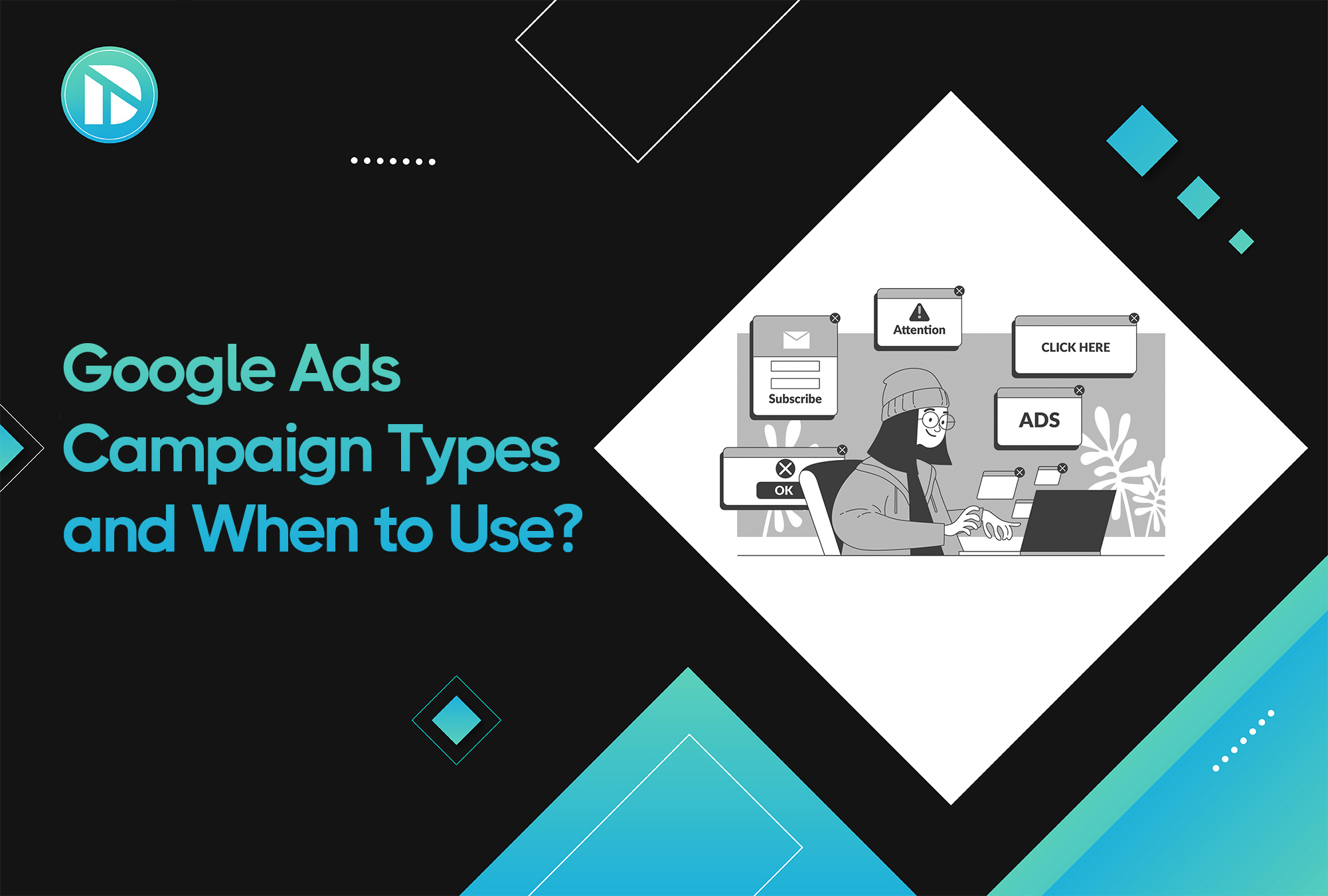


.jpg)
