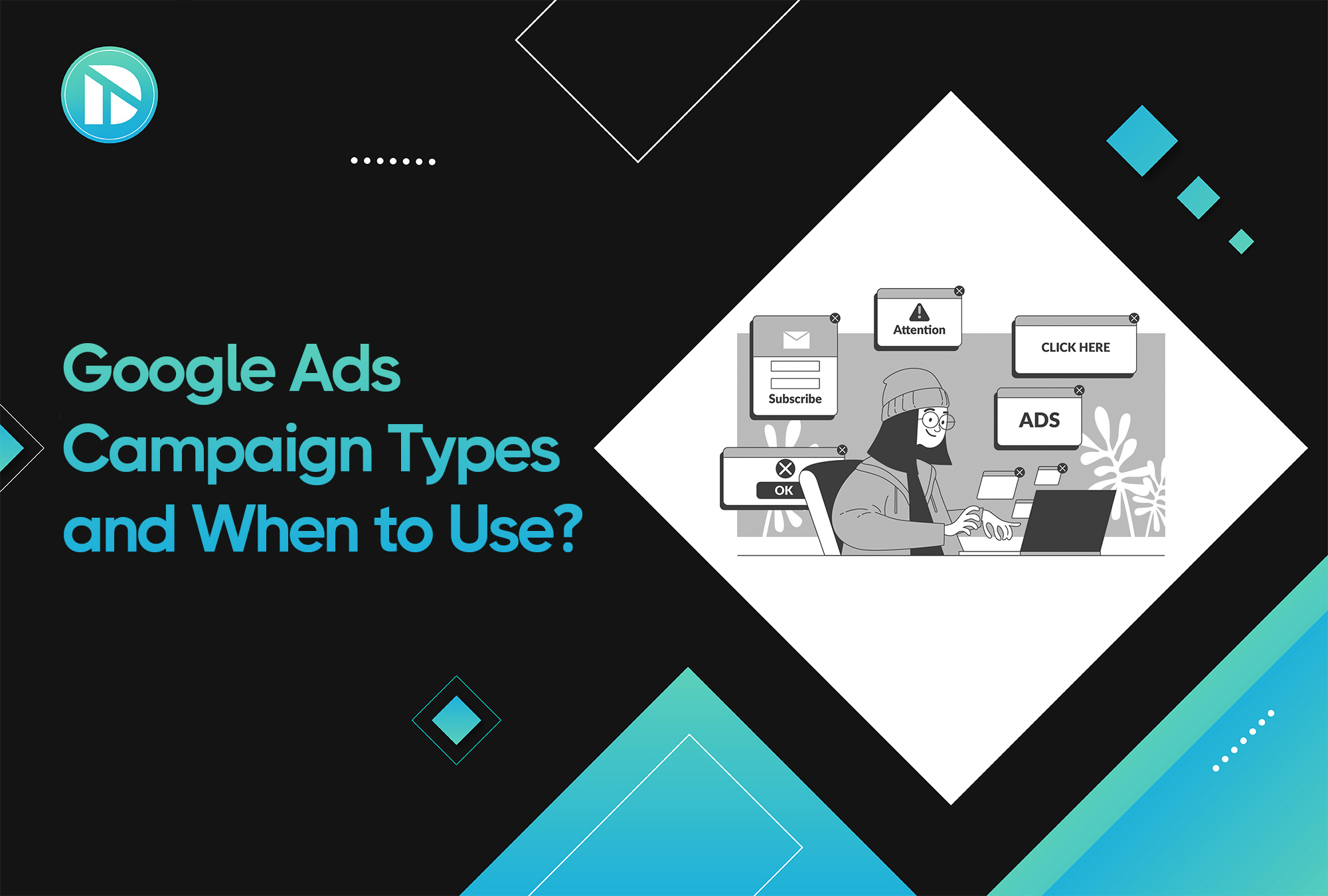If your Google Ads are not converting the way you want, the issue is usually not your budget. The real challenge is often your keyword strategy. Keyword research is the foundation of every profitable Google Ads campaign. When you understand what users are searching, why they search it, and how to match those queries with the right ads, Google becomes predictable and profitable.
This guide breaks down how to research Google Ads keywords like a professional.
Why Keywords Matter More Than Ever
Keywords determine who sees your ads and who eventually becomes a customer.
Not every keyword brings conversions. Some bring general traffic, some bring curiosity, and a few bring buyers. Your goal is to identify the keywords that drive revenue, not just clicks.
High-intent keywords signal that someone is actively ready to buy. These terms consistently deliver higher conversion rates and a stronger return on ad spend.
The Three Money-Making Keyword Types
1. High Intent Keywords
These keywords show clear purchase intent. Examples include:
- “buy”
- “discount”
- “best”
- specific product names or models
Users searching these terms are generally at the bottom of the funnel. They are comparing and deciding, which makes them more likely to convert.
2. Longtail Keywords
Longtail keywords are longer, more specific phrases that offer:
- lower competition
- lower cost per click
- higher relevance
They are perfect for smaller budgets and attract users in the consideration stage.
However, longtail keywords usually require:
- persuasive landing pages, or
- educational content such as comparison blogs
Examples:
- “face moisturizer for dry sensitive skin”
- “best vitamin c serum under 30 dollars”
3. Negative Keywords
Negative keywords prevent your ads from showing for irrelevant or low-quality searches. This helps you avoid wasting your budget.
Common negative keyword examples include:
- “free”
- “DIY”
- “jobs”
- “repair”
- “how to make”
Negative keywords refine your targeting and significantly improve ROAS.
Tools and Tactics for Keyword Research
1. Google Keyword Planner
A free tool that provides insights into:
- search volume
- CPC ranges
- keyword trends
- competition levels
Two effective ways to use it:
A. Start with a product keyword
Example: “face moisturizer”
Google then suggests relevant keywords and shows their average search volume and cost per click.
B. Start with a competitor’s webpage
Paste the URL into Keyword Planner to generate additional keyword ideas based on the page content.
2. Competitor Analysis
Search competitor brands, product names, and ads. Collect the keywords they are targeting and check them inside Keyword Planner.
This method reveals high-value keyword opportunities competitors are already paying for.
3. Third Party Tools (SEMrush and Ahrefs)
These tools provide deeper insights such as:
- accurate CPC data
- keyword gaps
- difficulty scores
- trending search behavior
They are extremely useful if you want to scale aggressively.
4. Feed Optimization for Shopping and Performance Max
Google relies heavily on your product feed, including:
- product titles
- descriptions
- images
The feed becomes your keyword targeting. Adding high-quality keywords directly in the product title and description can dramatically improve visibility and performance.
5. Dynamic Search Ads
Dynamic Search Ads use Google’s AI to crawl your website and automatically match pages to relevant search queries.
This is ideal for:
- discovering new keyword opportunities
- capturing additional high-intent traffic
- expanding reach with minimal manual effort
6. Continuous Optimization
Check your reports every few days to refine performance:
- add new negative keywords
- pause low-performing terms
- test new keyword variations
- monitor quality score
- adjust bids
- update product pages
- segment keyword groups
Keyword research is an ongoing process.
A Practical Keyword Research Workflow
Here is a simple step-by-step workflow that can be applied to any product.
1. Start with Google Keyword Planner
Enter “face moisturizer”
Review Google’s suggestions and note search volume, CPC ranges, and competition.
2. Analyze Your Website or a Competitor Page
Paste your product or competitor URL into Keyword Planner for additional keyword ideas.
3. Optimize Your Product Feed
Update your product title and description with:
- primary keyword
- longtail variations
- relevant product attributes
4. Add Negative Keywords
Check search term reports often and add irrelevant phrases to your negative list.
5. Group Keywords for Testing
Create keyword groups such as:
- high intent
- longtail
- branded
- attribute based
This makes testing easier and produces cleaner insights.
6. Use Smart Bidding
Switch to automated bid strategies like Maximize Conversions or Target ROAS once you have enough data.
Actionable Tips Used by Top Advertisers
- Spend most of your budget on high-intent and longtail keywords for the best ROI.
- Optimize product feed titles and descriptions for Shopping and Performance Max campaigns.
- Review search term reports weekly and update negative keywords.
- Use Dynamic Search Ads to uncover new profitable traffic.
- Continuously test keyword sets, bid strategies, and landing page content.
- A higher CPC is acceptable if it consistently brings higher conversion rates.
Conclusion
Keyword research is one of the most important skills in Google Ads because it shapes who sees your ads and how efficiently you can convert them. When you prioritize high-intent, longtail, and product-specific keywords while actively removing irrelevant searches, your campaigns become cleaner, more focused, and much more profitable. From there, consistent testing and optimization keep your keywords aligned with real buyer behavior and changing search trends. Over time, this approach strengthens performance, reduces wasted spend, and delivers a higher and more predictable return on ad spend. If you want expert support implementing this strategy at scale, Digitorm can help you build and manage Google Ads campaigns that convert more efficiently and profitably.
.png)